Recognizing a LWP: Difference between revisions
Jump to navigation
Jump to search
No edit summary |
|||
| (One intermediate revision by the same user not shown) | |||
| Line 1: | Line 1: | ||
[[Category:faq]] | [[Category:install-faq]] | ||
How to determine whether the machine you are working on is a LWP. | How to determine whether the machine you are working on is a LWP. | ||
== Before logging in == | == Before logging in == | ||
LWP's only accept P-/S-/F- and G-accounts for logging in, and the login screen looks something like this: | LWP's only accept P-/S-/F- and G-accounts for logging in, and the login screen looks something like this: | ||
[[File:loginscreen.png|none|thumb|LWP login screen]] | [[File:loginscreen.png|none|thumb|LWP login screen]] | ||
== When logged in == | == When logged in == | ||
On a commandline enter the command '''lwp''' and the result should be something like this: | On a commandline enter the command '''lwp''' and the result should be something like this: | ||
Yes, this seems to be an LWP! | Yes, this seems to be an LWP! | ||
It is the current 'production' version, 02.00.00 | It is the current 'production' version, 02.00.00 | ||
Latest revision as of 09:38, 20 February 2018
How to determine whether the machine you are working on is a LWP.
Before logging in
LWP's only accept P-/S-/F- and G-accounts for logging in, and the login screen looks something like this:
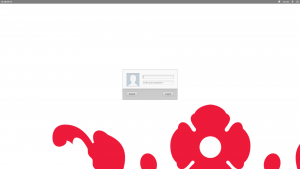
When logged in
On a commandline enter the command lwp and the result should be something like this:
Yes, this seems to be an LWP! It is the current 'production' version, 02.00.00